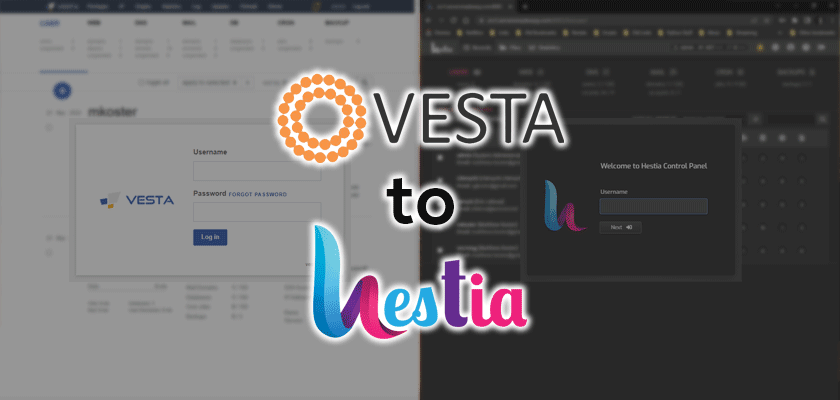I recently took on the task of updating my webserver. The decision to do this was mainly because my web server’s operating system was nearing end of life. For those who know, CentOS 7 is the last of it’s kind, a stable enterprise OS based off of Redhat. With full release updates ending at the end of 2020 and security updates till 2024, I decided to jump ship… to Ubuntu.
Wait… What?… Ubuntu? Yes… Ubuntu (Ick, I hate myself for even saying it…)
Now do not get me wrong, Ubuntu is great, for those who are hobbyists. But for stability and enterprise applications, RedHat has been the leading OS, and hence CentOS (Except the Stream version) was also stable. Since 2014 I have been using CentOS for all my servers, but sadly with the collapse of CentOS (and it moving to Stream), my options are limited. I would love to move to Rocky Linux or Alma Linux but sadly I have had trouble finding really good panels for the RHEL clones. So at the time, when I moved my server from CentOS with Cpanel over a cheaper solution, I went with VestaCP, a very simple, easy to use panel, and I managed to find a CPanel to VestaCP script for my users. And the fact that VestaCP supported Centos 7 it was a no brainer. But that was then, and this is now…
As VestaCP (and, for the matter HestiaCP) do not support any of the new RHEL clones, I had to make a switch. But what should I chose? VestaCP or HestiaCP? And this was an easy decision… Although I have run VestaCP for year, and love it, I moved to HestiaCP.
HestiaCP is a fork of VestaCP, and claims to in more active development than VestaCP. So the benefit of moving to HestiaCP on Ubuntu, as apposed to say Control Webpanel (Formerly CentOS Panel) which does support the new RHEL Clones, HestiaCP supports VestaCP user backups. So the move was easy. Now HestiaCP is quite nice, and has some well needed features that VestaCP does not have, but it also has some things I am not too fond of (very few mind you).
Points for Hestia over Vesta
- Auto LetsEncrypt the host (for the control panel port) – Vesta can do it, but you have to manually run the command
- Built in Two Factor Authentication (2FA) (Highly recommended for the Admin user)
- Ability to easily manage user SSH Keys (Public Key gets pasted, not your Private Key)
- SFTP CHROOT built in ($18 USD lifetime fee with VestaCP)
- Easy SSL for Webmail (also uses webmail.domain.tld instead of domain.tls/webmail)
Note: Edit the MAIL domain, not the WEB domain…
- Cleaner interface
- Built in Quick Apps (Replacement for Softaculous)
- Support for newer OSs
HestiaCP – Debian 9, 10, 11 – Ubuntu 18.04, 20.04
VestaCP – RHEL/CentOS 5, 6, 7 – Debian 7, 8, 9 – Ubuntu 12.04 to 18.10
Points for Vesta over Hestia
- Support for Softaculous
That being said, the reason why Hestia has the Quick Install apps instead of Softaculous is that the free version of Softaculous does not have WordPress, however for $12 a year ($24 is you have a dedicated server) Softaculous is better as it offers a lot more apps (over 350) than the the Quick Install on Hestia. But to be honest, WordPress is probably the most popular. and as I have ever only used Softaculous to install WordPress and PHP-List, I can install PHP-List manually and save the $12. Who doesn’t like Free?
So overall, for my needs, and updating to a more recent OS, HestaCP on Ubuntu 20.04 was the best choice for my server’s future.