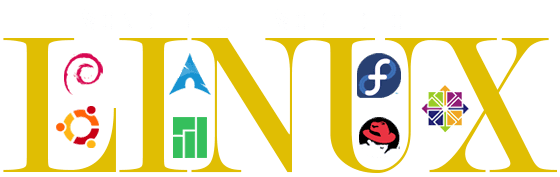Its been a while since I made a post to my blog. I really should keep up with it. So in an attempt to do so, I decided to write about what I am currently engulfed in: The Wonderful World of Linux. In my life time I have used all major operating systems. In my younger years, before college, I was raised on Mac, up to OS 9… I never got into OS X as by the time it was released, I had already switched over to Windows. Throughout College I mainly worked on Windows and started to dabble in Linux, mind you back then they didn’t have the amount of flavours you have today. Redhat was the major flavour being taught to techs in college. Debian existed, but wasn’t as widely used. There was Corel Linux, which I had dabbled in just before College which was released in 1999 (The year I started at Algonquin College).
When Ubuntu came out in 2004, I got interested again in Linux for home use. As mentioned prior to this I had learned Redhat in college, but it was, and still is, geared towards enterprise server functions, and not really for the home user. They have since split off and created Fedora which is their home PC flavour.
I used Ubuntu up until my last job when I worked at the Atwater Library and Computer Center. A friend of mine helped me set up a Ubuntu server to act as a router between our inside network and outside world. It worked great for about 2 years, then inexplicably failed. The OS was fine, and its connection to the World Wide Web was extremely fast, however, it just stopped routing properly. It was probably a broken update that did it.
When I started my present job, working in a Data Center, I started to get exposed to many other flavours, the major one being CentOS. For any of you with a website who are hosted on an account with cPanel, your hosting is on a CentOS server. I also started to dabble with Kali, a Debian based OS that has a lot of security programs built in. This system is great for those who work in the IT Field. And more recently I have started to dabble in Arch Linux which is pretty much a Do it Yourself flavour without an auto installer. I liked Arch Linux, however after several failed attempts at getting some of the tools working, I decided to try out Manjaro. Manjaro is to Arch Linux what Ubuntu is to Debian: A really solid derivative, that makes it easier on the end user.
So here is what I am currently using in my 3 areas of exploring the Wonderful World of Linux:
Server
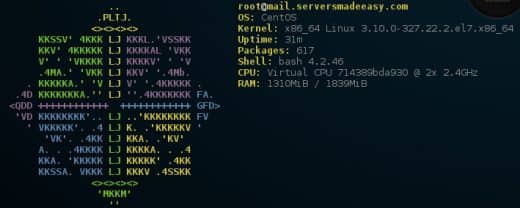
For my server I use CentOS, I used to use Ubuntu as a server, but found CentOS a little more functional as a server, after all that is what it is focused on. CentOS stands for Community ENTerprise Operating System and is a free version of Red Hat Enterprise Linux (RHEL). Its pretty much RHEL without the paid support.
Work

For work, I use Kali. For those of you who do not recognize the name, its the newer rendition of Backtrack. Anyone who has dabbled in the world of Wifi Cracking knows the name Backtrack. As a security driven tool, it has the tools to make sure networks are secure. Of course with all tools meant for good, there are those who use it for nefarious reasons. In my younger years I even gave it a try, gaining access to Bell Wifi Routers (before they were patched). But now I use it for solely for the forces of Good.
Messing around – Home use

My latest conquest is to master Arch Linux, or in this case a derivative known as Manjaro. I use the XFCE edition. Unlike Arch it has an auto installer that does a lot of the grunt work for you and gives you a great out of the box (OTB) experience. As Manjaro has a very large community base, there are a lot of different editions. By this I mean there are a lot of different Desktop environments you can go with. Officially there are 2 OTB versions, XFCE and KDE, however there are several more Community created editions which currently include BspWM, Budgie, Cinnamon, Deepin, Enlightenment, Gnome, i3, JWM, Lxqt, and Mate which can all be downloaded from their Community Downloads page.
There are so many flavours of Linux out there, young and old. To try and do a “Whats the best flavour” post really isn’t as easy as it used to be. These days it all comes down to your level of knowledge, for instance I would not recommend Arch Linux to a new user, I would recommend Ubuntu (or one of its many flavours; Kubuntu, LuBuntu, etc etc) or even Mint (A derivative of Ubuntu). It also comes down to what you want to use it for. Most of the Debian based flavours have a Desktop and Server version. And if you want to go Server side, what are you going to run? There are packaged meant strictly for Debian, and those meant strictly for Redhat/CentOS.
The best way to find out which is good for you is to try them out. There is a free tool called Virtualbox which can be installed on Windows. Mac OS, and Linux. You can always install your desired flavour in a Virtual Machine first before making the plunge over to Linux.
Now with all that being said, I still use Windows on a daily basis. My main PC at home is Windows, and my Laptop is too. There are just some things you cannot do yet on Linux that you can do on Windows. But most things can be done on both, and for most users, switching to Linux is definitely an option. There are several word processors, email apps, web browsers, and even Steam for gaming for games that are cross platform. One of the best features I find though, if the limited amount of Viruses… You know, for those who blindly click links in emails from people that don’t know (or in some cases do know).
In any case, The Wonderful World of Linux is worth exploring, even if you don’t get out of the Virtual Machine phase. Its great for beginners and experts alike. Just download the ISO and away you go.
Happy Exploring.