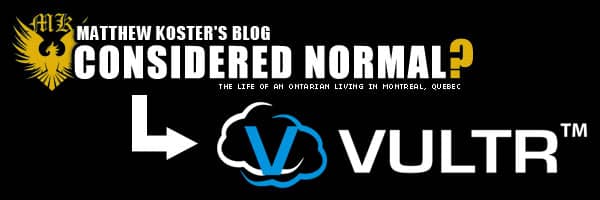To the untrained eye, nothing has changed for the site. Only one small detail is missing. You will notice that the Links in the sidebar to my friends and family are gone… not by choice, seems the new versions of WordPress have removed this feature, and since I didn’t bring over the database, pre-existing links (only was to enable the links in newer versions) didn’t carry over. A minor issue.
What people may notice however is how blazing fast the site is. The move to Vultr was done for a few reasons. The first being that the database on the old site was having hichups. Sometimes my pages would load blank, or load with an error. And the old server was a bit slow for my liking, I mean 5 – 10 seconds to load a page? With Vultr my page loads in ~2 seconds (without the ads that increase the load time to 4s). And changing from one admin page to another is almost instant.
For this site I used a $10/month SSD Server (was on sale for $8/mth) which gives me 1 CPU, 1GB of ram, 20GB of SSD storage, and 2TB/mth of outgoing traffic. I could have used the $5/mth package, but I am looking at maybe adding a second site to the server.
To make the journey from the old server to the new was no easy feat. First I had to set up the server. Although Vultr offers pre-made installs for WordPress, I decided to do the install old school. I decided to go with CentOS 7’s minimal installation and then proceeded to install my LAMP environment (Linux Apache MySQL, PHP). I wanted to use the latest version of CentOS to maximize the amount of time before I have to update to a newer system.
Once I had my LAMP installed, I just had to download the latest version of WordPress, install my Theme, and import all my posts from the old site. That was the easy part. The hard part was configure the 20+ plugins that I have to help me secure, monitor, publicize, and advertise my site. This took 2 days as I keep having to go back and forth between the two sites.
Now there are plugins that help make this transition easy, however they all assume your database is functioning properly. As that was a major issue for me, I had to do a clean install and redo all my setting so the database is fresh. I have a feeling it died on me because I was trying to install W3 Total Cache to try and speed up the site on the old server. Its not an easy plugin to set up, and I started getting a lot of memory errors after I configured what i could… I uninstalled it but was still having issues afterward.
So now the site is on its own Dedicated Cloud server with Vultr, and the site is lightning fast (well close anyway).